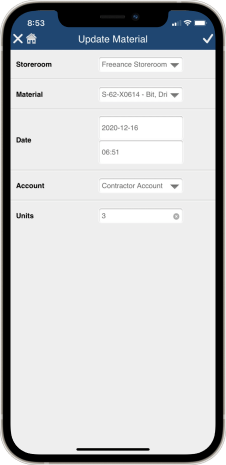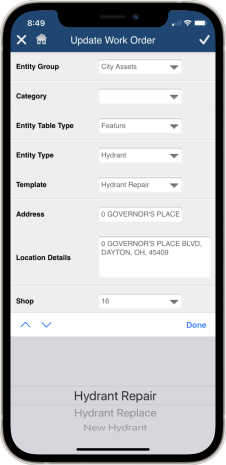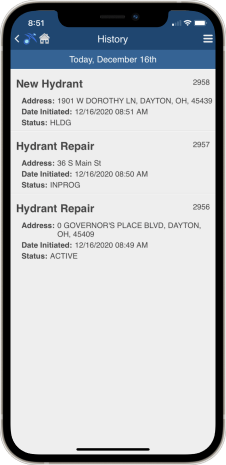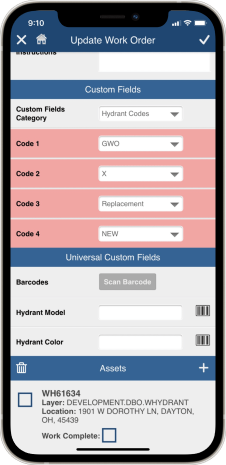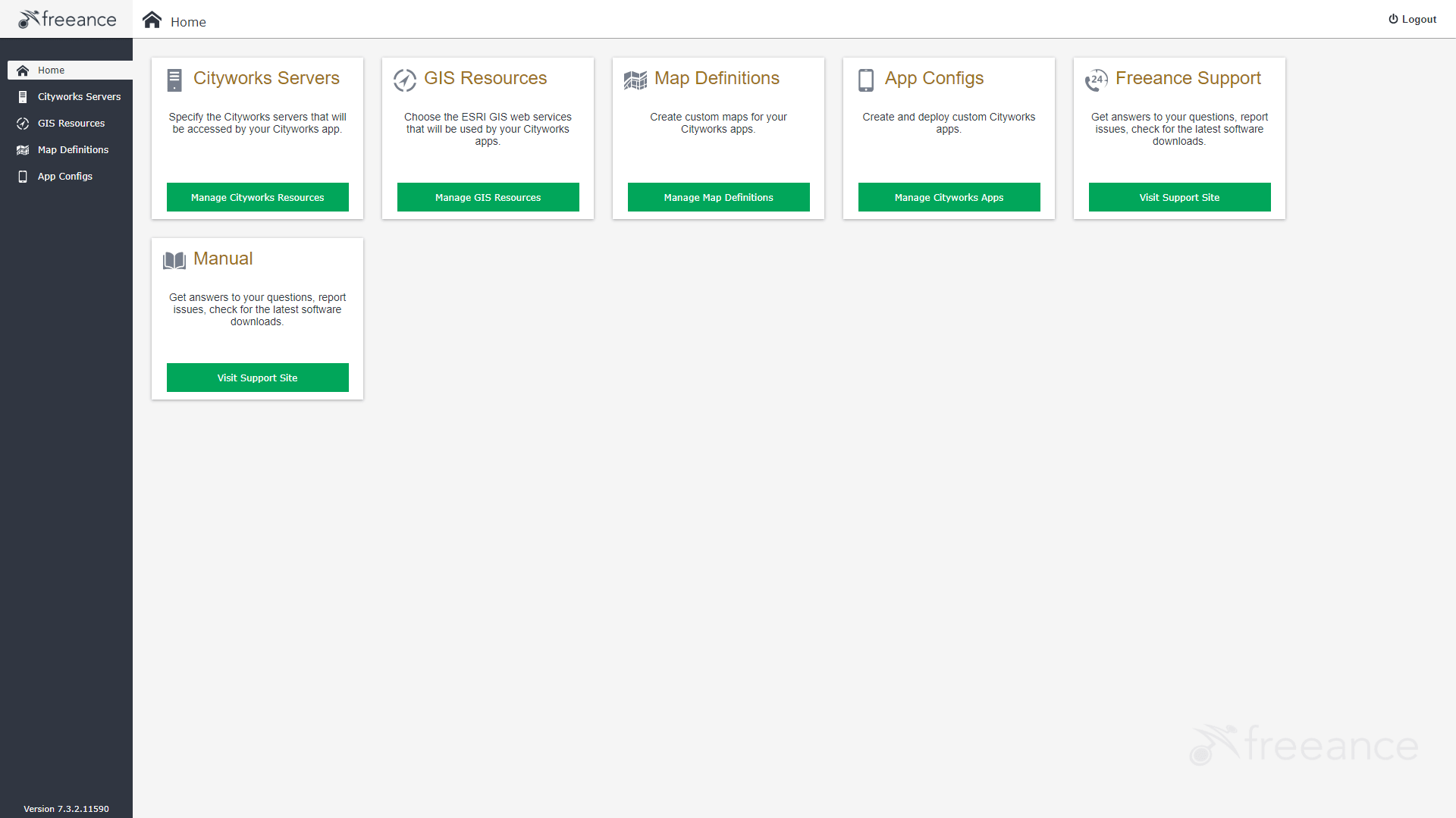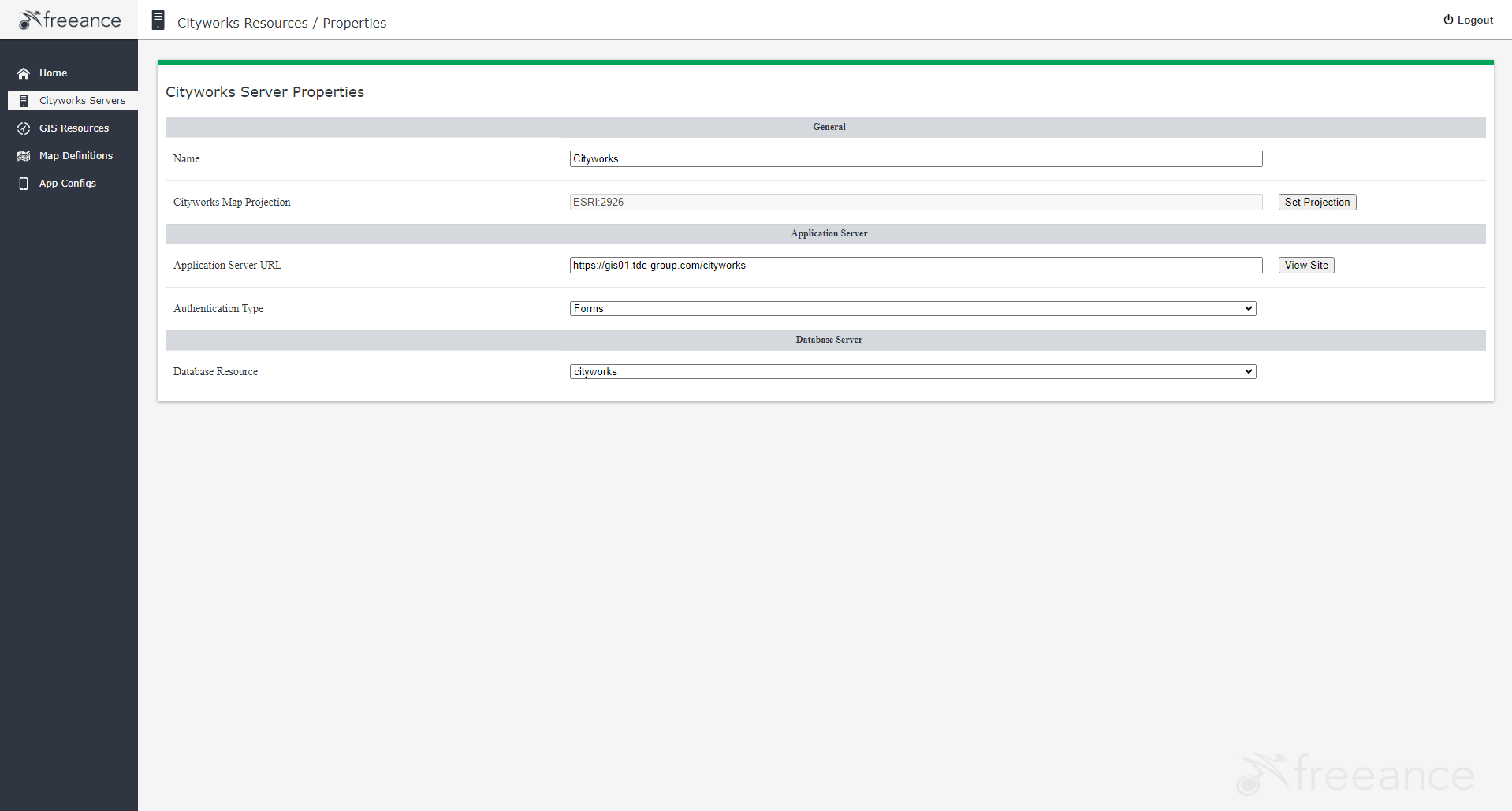Freeance software provides an advanced, complete solution for organizations who need to deploy fully functional mobile apps to workers in the field. Equally capable across multiple devices, Freeance software is easy to use in the field and administer in the office.
Many of our customers tell us that Freeance software has important tools that helps them work remotely. Here are some key features that will expand your team’s capabilities in the field.
Simpler for Admins
Many organizations need to deploy fully functional mobile solutions to their remote workforce. However, deploying and managing mobile applications to a mixed set of devices can be administratively problematic.
Simpler for Admins
Many organizations need to deploy fully functional mobile solutions to the field in response to the needs of their remote workforce. However, deploying and managing mobile applications to a mixed set of devices can be administratively problematic. Accomplishing this is no problem for Freeance software. Using the Freeance Configuration System, system administrators can rapidly build and deploy mobile apps to multiple devices without any programming.
Configure for iOS, Android and Windows
To help you, Freeance apps are easily configured within a single instance of Freeance Configuration software. So, there’s no need to choose a single mobile platform. Build easy-to-use apps for field workers on multiple mobile devices running iOS, Android and Windows operating systems – on both phones and tablets. Laptops too.
Configurable for iOS, Android, and Windows
Apps for all of your mobile devices are easily configured within a single instance of Freeance software. There’s no need to be restricted to a single mobile platform.
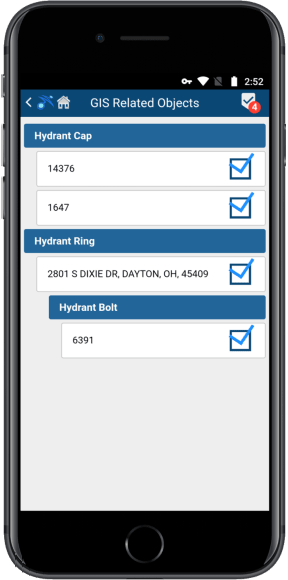
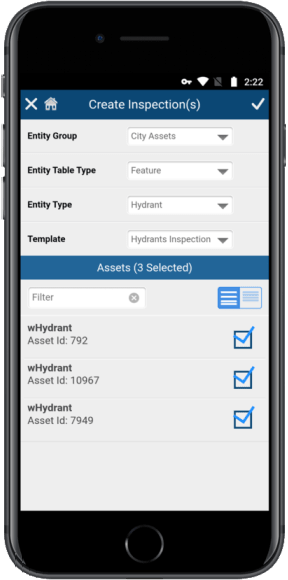
Simpler for Admins
Many organizations need to deploy fully functional mobile solutions to their remote workforce. However, deploying and managing mobile applications to a mixed set of devices can be administratively problematic.
Freeance software makes it easy to deliver simple apps with full Cityworks functionality to your field work workers. Set – Deploy – Go!